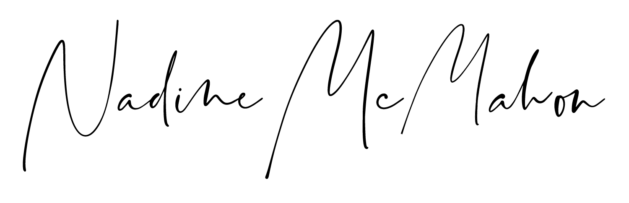So, you’ve been thinking about setting up an online store, but you’re daunted by not knowing exactly what’s needed, and how to get started? Well, guess what, there’s never been a better time to start an online business, and you should NOT let the fear hold you back!
And using simple website tools, like WordPress, makes getting online so easy, every man and his dog is doing it.
You can literally do it in four easy steps that I’m going to outline for you below!
But first, why WordPress?
It’s not the only option, for sure, but I like WordPress because it’s a really easy way to get yourself online and in front of people without too much expense. AND it’s a platform that will scale with you. So, if you need to get more fancy as you go along you can, because WordPress is such a widely used platform it has hundreds of thousands of people developing and growing new functions and features that we can add to our shop/site as our needs grow. So it’s a great option to use.
Without further ado, here’s how to:
Start your own online store in 4 easy steps!
1 / Get a domain name & hosting:
You can get both of these through someone like Bluehost (yep, that’s an affiliate link, use this one if you’d prefer “Affiliate free”). You can also buy domain names separately, from someone like NameCheap, and then link it up to your hosting.
You don’t need to get anything too fancy in terms of hosting. You just need a simple place on the internet to put your stuff, and show it to people.
And this is really the theme of everything I’ll outline below. You don’t have to start with all the schmick, fancy bells and whistles. The important thing is to just start.
You can add more later as your needs grow, and as you know more about what your audience want…including whether they want more of you!
2 / Install WordPress:
If you’re using someone like Bluehost it’s super easy to install WordPress, you will literally be walked through the process once you’ve signed up, and I’d assume that other hosting providers are similar, but whoever you use there should be a pretty obvious prompt to install WordPress once your hosting has been set-up. (Or just google “your host name + install wordpress”.)
3 / Install a theme:
WordPress does come with a very basic default theme, but you’ll want a bit more than this, even at the start, and especially if you’re setting up a shop.
You can either search for “free wordpress themes”, or even just invest a small amount ($40 or $50 is plenty) and you can actually get you a really professional looking theme, that allows you to kickstart the design process.
Each theme you look at will have a demo, and downloading the demo for the theme you choose can be a really good option, so you don’t have to start from scratch, you just take what they’ve set-up and customise it to suit you.
4 / Install an eCommerce platform:
You’ll then need to add some kind of shopping cart functionality to your site, that let’s people actually buy from you.
One of the popular ones for WordPress is called WooCommerce. It’s easy to install and use. You can get it right from within WordPress, just go to the Plugins section, go add new and do a search for WooCommerce.
Lots of results will come back, since there’s lots of ways to extend the base functionality of WooCommerce as well, but the actual WooCommerce plugin should be one of the top results, so just install and activate this.
It will walk you through a little wizard to help you set up the main things you need to get started, and the last step of the wizard is to add your first product to your shop!
It can’t get any easier than that!
When you are choosing your theme, just make sure it’s eCommerce ready, so it’s set-up to work with WooCommerce (or whatever shopping platform you’re going with). This just means that everything will be styled nicely to suit the rest of your site, such as your product pages, your checkout and cart, etc.
So it really is that simple. That was 4 steps, that you could do in a hour or two. You literally could!
Is this going to be the online store you have forever? Or even in 12 months time? Possibly not. But just think of it as this: your minimum viable product.
Think about the minimum you can do to put your idea out there and see if it’s going to resonate with people.
To see whether you get sales.
To see whether people start engaging with you.
To see whether you’re going to be able to keep this up consistently. (If you’re starting a blog or something like that, you want to see if you’re going to be able to create consistent content on a regular basis.)
Don’t spend a lot of money until you know you’re moving towards success. That you’re making some money; that you’re connecting and building an audience; that your idea is a viable one; and that it’s worth you spending more money on.
Always think, what’s the minimum I need to do to test this idea, and to actually get started?
The above 4 steps are a really easy way to do both those things.
In terms of cost, your domain name is about $2-$20 a year (or your hosting will often include one free for the first year). Bluehost has hosting packages starting at about $6/month. WordPress is free. WooCommerce is free. You can get free WordPress themes, but if you want to buy one you can pay about $50 for a nice looking theme.
So really, you can get online for less than $60 for your first month, and then less than a coffee per month for the rest of the year.
Doesn’t that sound like it’s worth a try, to see whether you can make some money online, whether you can have go at being self-employed, being the boss of yourself?!
So, what are you waiting for? If you feel like this is something you could do write “Doing it!” in the comments below. And if you have any questions pop those in as well!