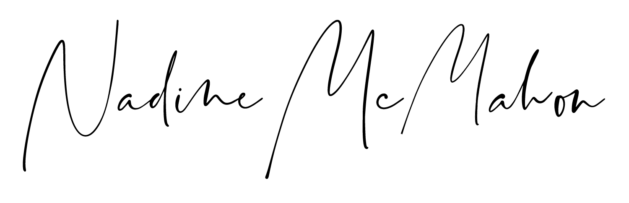Now, if you remember from last week’s post, and the accompanying worksheet, there are many many ways to skin a cat when it comes to creating your lead magnet! But one of the simplest and still very effective ways is creating a piece of downloadable content that your ideal customer can take and use straight away.
This could be something like a template, a worksheet, a checklist, an eBook, and so on.
So, if you’ve decided to create a content based lead magnet then here’s a video showing you how to create a clean, professional looking template that you can use for your content based lead magnets ongoing.
If you’re familiar with Canva, and would just like some tips on what to include in your template, rather than how to use Canva for this then check out the notes directly below the video below, as well as swiping the template I created in this video to use for yourself.
Swipe this template for yourself:
If you’d like to use the template I set up in this video you can grab a copy here:
- Just open it in Canva
- Make a copy (File > Copy)
- And make the changes to suit your brand.
Grab a copy of the template here >
Here’s what to include in your lead magnet
You’ll want to include the following in any lead magnet you create:
- Your BRANDING: use your colours and fonts, your logo – a visual representation of your company.
- Your CONTACT DETAILS: make sure that each page has a way of letting people who provided the awesomeness, and how they can get more (your name and website address), in case the pages get separated after printing.
- A CALL TO ACTION: think of what you want people to do after they’ve downloaded, read and used your content, and then make sure there’s a way for them to do this.
- Find out more: link to a relevant blog post that would give them more information, and get them back to your site.
- Encourage a share: ask people to share this with others by adding a click to tweet link, or encouraging them to share the link on social media. (But make sure they are sharing the link to the download, not the downloaded PDF itself – you don’t want to miss out on the email addresses).
- Show them how to connect: show people how to get in touch and connect with you (links to your social platforms or community, etc).
The key pages you should have in your template:
In the video I show you how to create some key pages to include in your template. You might not use all of these in every lead magnet, depending what it is, but having these as a base is a good start, and then you have a nice consistent set of pages that you can pick and choose from.
I recommend creating:
- Title page (including your company name, logo and branding).
- Content page (that include a footer, and even a header on every page).
- Call to action element (this could just be a block of text that you add after the last paragraph, or you could put it on a page of its own so it stands out).
- About you element (your elevator pitch – not everyone will know or remember who you are depending on when and how they get your lead magnet. So remind them who you are and what you can do for them.)
Using your new template:
- Keep a base template, by making a copy each time you create a new lead magnet.
- Download the completed document as a PDF.
- Name the file with your business name, and the topic of the lead magnet, so there’s another reminder to your reader when they see your document in their downloads.
- Upload to media library or website so that you can link it up with your email list sign-up process.
Also:
Look at the template options already in Canva. Especially if you’re creating more involved lead magnets, like eBooks, recipe books, etc.
Don’t forget to repurpose your existing content into your new lead magnets. Not everyone will have seen all your content so it’s good sense to use content you’ve created already and dish it up differently to different audiences. Just copy and paste it to your new template.
What should your lead magnet be?
Not sure what to create for your first or next lead magnet? Check out this post where I shared some tips as well as a worksheet to help you plan yours.
Got any questions or want anything clarified? Let me know in the comments below!!